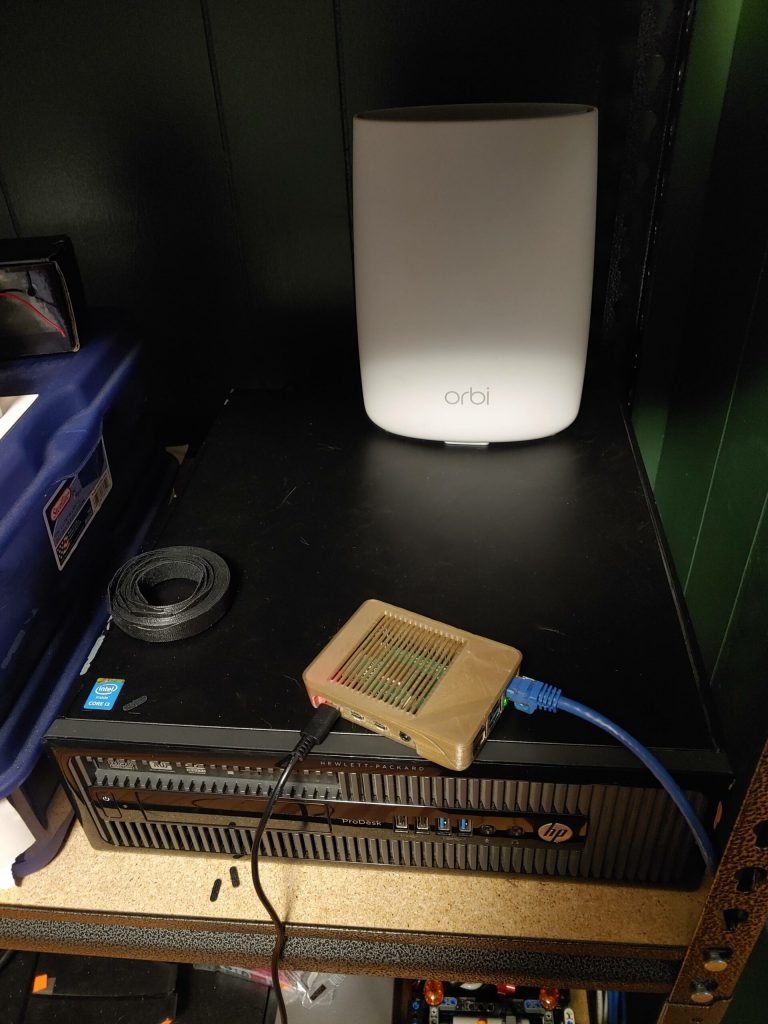It feels like forever ago that I mentioned I ordered a new laptop. I was expecting to get it before Christmas, and initially at least, the post office agreed. It quickly made its way from Long Island to a post office distribution center in New Jersey. Where it then sat for almost two weeks. It appeared to be lost in transit. Eventually, someone must have tripped over it and got it on the right truck, because it showed up on Saturday. It’s pretty much what I was expecting so far.
I picked an excellent condition open-box option, which saved about $70. The computer arrived in its original box, and appeared to include all the original items, which was just the charger and a couple papers. My HP Envy x360 15″ is equipped with and AMD Ryzen 4500U, 8 GB of RAM, a 256 GB NVMe SSD and a 250 nit 1080p display. I ordered a 16 GB RAM kit which should be in some time next week. I picked a Ryzen system to take advantage of the excellent on-board graphics capability, and I’ve been pleased with that so far.
I’ve only tried out Civ 6 and Lego Star Wars: The Force Awakens, but both have been completely playable at 1080p on medium settings, getting 30-45 fps with no trouble. Neither of those are terribly intense games though, so I’ll have to try out something heavier in the near future. I should also try them out on the old Surface Book to see what a big leap it is.
Other things I like: the keyboard is excellent, and it has a number pad which is nice. It has a little cover for the webcam that’s electronically controlled. The display takes up almost the entire lid. The battery life is good, and it’s very quiet. It’s a new computer, so of course it’s still speedy and uncluttered. I almost love the trackpad. Its clicks are great, and it’s a nice large size. It would be perfect if it was glass instead of plastic.
Which brings me to things I don’t care for: The overall construction, while solid, appears to only use metal on the lid exterior and it doesn’t feel nearly as nice as the Surface, or my wife’s old Lenovo Yoga, which are both all-metal. The screen, which does have nice colors, seems kind of dim to me, but it’s not problematic indoors. This particular laptop has the lowest-end 250 nit display, and there are 300, 400 and 1000 nit versions available. I couldn’t find a 400 nit version anywhere for a reasonable price. Maybe some day in the future I can swap in a used one. The display is of course in the 16:9 format, which frankly sucks for a laptop. It’s way too wide. The 3:2 of the Surface is maybe a tad narrow, but it’s so much better than 16:9, especially for writing. My Surface pen works perfectly with this computer, but with the screen so narrow and ridiculously long in portrait mode, it’s almost pointless to write on it. I don’t think there are any Windows laptops other than the Surface line with a 3:2 screen, and they’re just too expensive now. Dell offers a 16:10 format on there higher-end stuff, but they’re a little too expensive for me. Personally, I think the 4:3 format of the iPad is probably the ideal for non-television screens.
Anyways, I really like it so far. I’m eager to get the new RAM installed and see if that makes any difference to gaming. Task manager showed that all 8 GB were used with Lego Star Wars going. Despite it’s foibles, I think it would be hard to do better for the price.